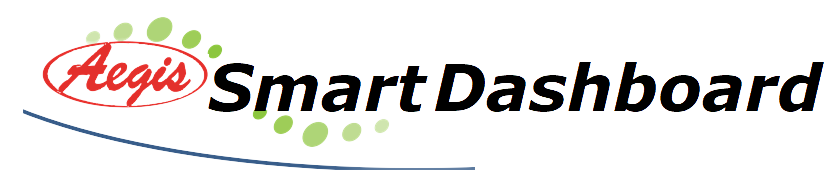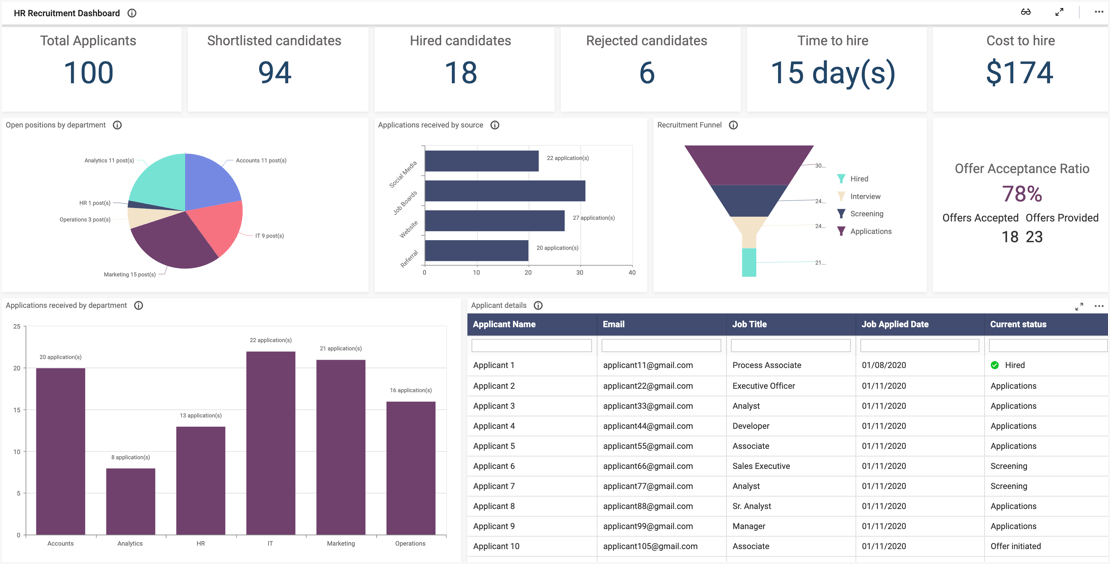- What is the average employee tenure and average employee age in the IT department?
- Who are the full-time employees in the R&D department earning more than $80,000/year?
- How many part-time employees have joined the sales team in last six months?
Employee count by rating shows employees grouped based on their performance rating (1-5). Monitoring this tells you the quality level of the employees working in the company. If there’s a higher number of low-rating people, management would take steps to improve their quality. And then the gender diversity ratio refers to how well the company is doing maintaining an equitable ratio of men to women in its workplace.
Employee by department
You can click on a department in ‘Employee count by department’ bar chart to make other data elements present in this dashboard to get updated. Tracking KPIs like these is important for the long-term wellbeing of a company and its future success:
- Average employee tenure—Calculated as the total employment time of employees in the company divided by the total number of employees.
- Absenteeism per month—Ratio of absences to workdays during a month. This KPI represents a significant cost to companies. Absences include both legitimate and illegitimate reasons provided by employees.
Employment status
Head count is the total number of employees in a company, including both part-time and full-time employees. General studies say that the number of will grow significantly in the future. The explosion of the internet and work management tools make it easy to hire and get specific work done even from a remote location. The person doing the work doesn’t need to be a permanent employee. Employee count by status shows the number of employees based on their employment status—full-time and part-time.
Employee details table
This is a table that lists all the employees, including their names, official email addresses, departments, hire dates, and experience. With the help of the search bar below the column heading, you can easily search and filter to limit the data you’d like to see.